Beta 4.3 - Hopeful Edition
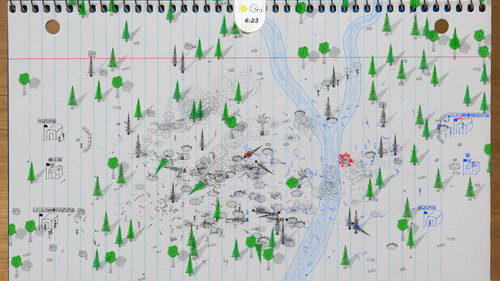
Oh hey there! I hope you are well. I’m calling this version of the game “There Will Be Ink: Hopeful Edition”, because it’s not likely that anyone is going to be able to take advantage of 8-player local multiplayer during these pandemic times, but I’m hopeful that won’t be the case for too long a time.
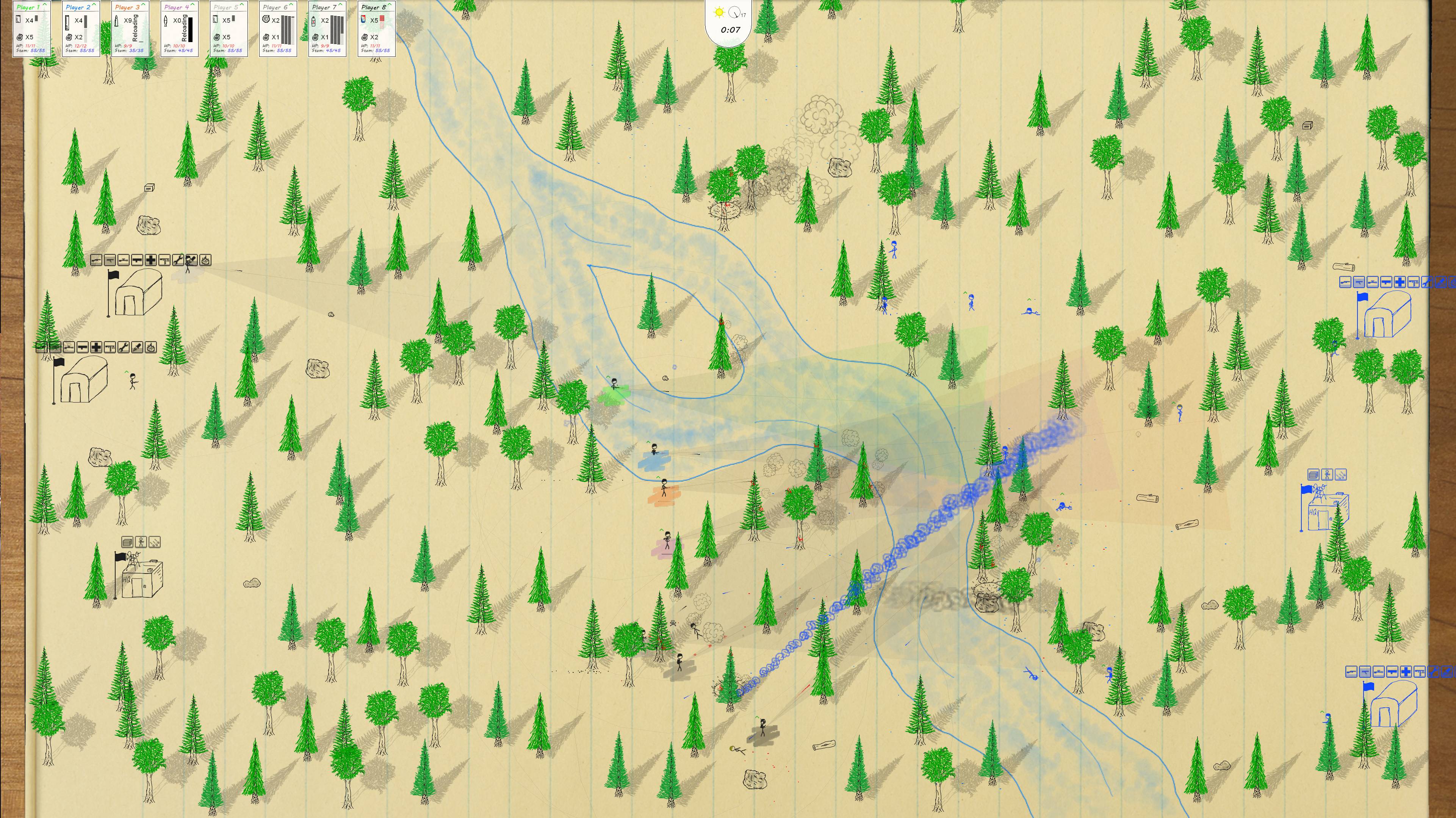
8 Player
I should mention that 8 Player multiplayer is a somewhat theoretical feature, as, for physical distancing reasons but also because I’m a one person team (and don’t have enough friends to play 8-player with, hah! Aw…), my 8-player play-testing consisted of me playing all 8 players simultaneously with keyboard & mouse. What a wild Sunday afternoon that was! I ran into nary a bug though, so far, once everything was in place, other than having to adjust the placement of some GUI items. More fine tuning will likely be needed, but I’m excited to one day test this out (or hear of someone testing it out) in the real world.
8K
Hey hey, another theoretical feature! 8K aside, I was able to real-world test the heck out of There Will Be Ink in 4K, and it looked pretty good, pret-ty pret-ty good. I mean, it was still poorly drawn stick figures and trees and rivers and so forth, but dang were those squiggles sharp! The majority of the sprites in the game were drawn at a 2x scale with 1920×1080 resolution in mind when zoomed right out, in order to preserve some detail when zooming in. Moving to 4K, there was the happy accident that sprites are rendered at 1x scale when zoomed out, and given the larger size (28″) of my 4K monitor (compared to my 10+ year old 23″ monitor), I found myself not needing to zoom in at all while retaining max detail. I bet it would play pretty nice on an even bigger 4K TV (or, theoretically, an 8K TV!). If, on the other hand, you have a 3K/4K monitor but aren’t keen on playing at that resolution, I’ve added resolution settings to the Options page. The game will detect your display’s native resolution and default to that, and all lower resolutions will be available for selection. There is also now the option to toggle between windowed and full screen mode, and windows can be dragged to resize at your leisure. I’ve not been able to test the game on super widescreen displays, but if anyone out there has been able to do so, fire a screenshot to hi@summitfevergames.com and I’ll send you a Steam key! (uh, and try to make the game look good in super widescreen).
In testing out the game at various resolutions, I encountered some scaling issues, which have since been fixed. The worst scaling issue I encountered was that the pause menu buttons (exit battle, surrender, etc) were not even visible at 4K. Unforgivable! It is all fixed now. Ok, I forgive me. For the most part the GUI does not scale, but given the minimal amount of GUI items I didn’t see it as a problem. Please let me know if that’s not the case for you. The game *should* scale up to 8K, but again I don’t have the means to test this. At any rate, no detail is likely to be gained going beyond 4K (hopefully not too great a number of There Will Be Ink’s several pairs of fans rushed out and ordered a 8K displays before reading this full post). One last note: while performance during battles is mostly unaffected at high resolutions, it may take a dip when navigating between menus (the page flippy effect). Lame! I know. But fret not, for I’ve added an option to disable the page flippy effect on the Options page. I’ll see if that can be optimized in the future, so the people who only play the game for its menus can enjoy it in 4K as well.
Other Stuff
This update isn’t made up of only theoretical features, no indeed. There was a pretty noticeable bug relating to performance on maps with lots of trees when one or more trees caught fire. That has been fixed, and I did a good bit of related optimizing around trees and fires and smoke. Also, fallen trees can now catch on fire, because why not! There is also a snazzy new alternate background, the yellow paper pad. For the time being I’ve set it as the default on the Alpha & Beta campaigns. It can also be selected from the Campaign Editor. Enjoy it in all its pale yellow glory! Random map generation via Quick Battle has been improved to avoid wacky tree patterns and also trees spawning on top of rivers. Tooltips for units and HQ abilities have also been added to the Quick Battle page (thanks for the suggestion, ResExsention), and mission tags on the “Missions” page are now a bit bigger and have been tidied up. That’s pretty much it for the big things. Check out the changelog below for a full list.
In addition to the above I’ve been thinking about single player badges, Steam achievements, new abilities, and an additional unit. I’m also trying to figure out the new campaign, and I’ve been making maps and an alternate set of units along the way. Three of the new units are actually in the game and can be tested out, if you know where to find them 😉
Changelog
New Features & Content
- Added support for up to 8 players (local multiplayer & Steam Remote Play)
- Added support and optimization for 4K (and, theoretically, 8K) displays
- Added new background: Yellow paper pad (can be assigned in Campaign Editor)
- Added display resolution settings to Options page
- Max resolution will be detected and set as default (“Auto”); lower resolutions can be selected
- Also added option to disable “Page Flip Effect”, which relates to menu navigation. Disabling will improve performance on high resolutions.
- Added support for windowed mode and the resizing of the game window
Changes & Enhancements
- Significantly improved performance when trees are burning and there are many trees on the map
- Optimized how fire/smoke affects performance
- Optimized how trees and tree shadows are drawn
- Added tooltips to Quick Battle page for units and HQ abilities
- Adjusted placement of end-of-battle stats to scale with player count (up to 8 player)
- Updated Mission Tags on Missions page (larger, with text & icons formatted to properly fit)
- Improved random map generator (ie Quick Battle) (should avoid odd patterns and trees & debris spawning on rivers)
- Fallen trees can now catch fire
- Slightly increased cover amount provided by fallen trees
- Lasers are now visible in Hardcore mode
- Adjusted positioning of rank & behaviour icons on player GUI so that they don’t overlap
- Updated art for cargo plane shadow
- Optimized how draw depths are determined eg. when units go behind trees
Bug Fixes
- Fixed crash bug that occurred when para-units tried to fire when Friendly-Fire was disabled (including in Arcade Mode)
- Fixed bug where flamethrower could be used to put out fires (?)
- Fixed bug where the wrong campaign name was being shown on the main menu after a campaign was saved in the Campaign Editor
- Saving a campaign in the CE no longer resets the default campaign to Beta
- Fixed bug where pause menu options were displaying at incorrect location for resolutions other than 1920×1080
- Exiting Campaign Editor now clears the currently loaded campaign settings
- Game credits and victory/defeat text now displays at center of screen on non-1080p resolutions
- Fixed bug where fire continued to rise when game was paused
- Fixed bug where powerup/etc text and icons continued to rise when game was paused
Files
Get There Will Be Ink
There Will Be Ink
Stick figure armies battling in a notebook, just like you used to draw in class instead of paying attention!
| Status | Released |
| Author | summitfever |
| Genre | Action, Shooter |
| Tags | 2D, Difficult, Level Editor, Local Co-Op, Local multiplayer, Shoot 'Em Up, stickman, Twin Stick Shooter |
| Languages | English |
More posts
- 1.1.1.1 - TWBI Lives!Mar 01, 2025
- 1.1.0.3 - More Fixes!Jul 11, 2023
- 1.1.0.2 - Hotfix 2Jun 15, 2023
- 1.1.0.1 - HotfixJun 07, 2023
- 1.1 - Arcade Mode, Skirmish Missions, New AchievementsJun 06, 2023
- 1.0.1.2 - Fixes, Arcade Mode PlansMar 31, 2023
- 1.0.1.1 - HotfixMar 20, 2023
- 1.0.1.0 - Fixes, Balance, Tactical Mode AdditionsMar 18, 2023
- 1.0Mar 11, 2023
- Beta 9.3.1 - Release Date, New Trailer, DemoFeb 19, 2023
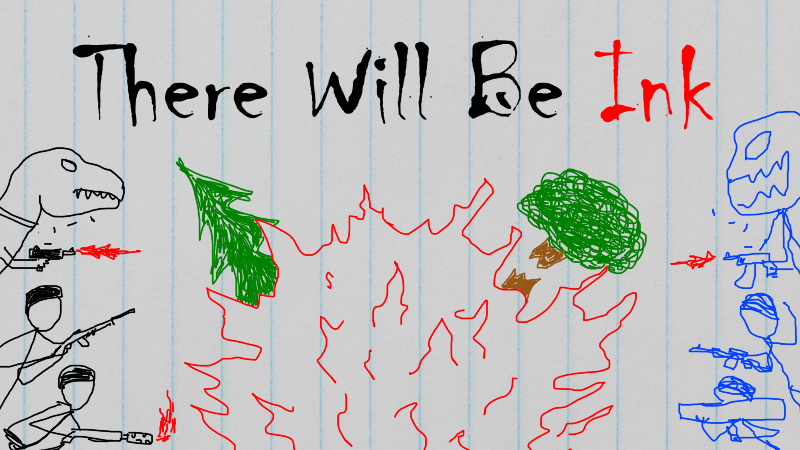
Comments
Log in with itch.io to leave a comment.
Beta 4.3.1 Hotfix, live now: