Beta 9.2 – Tactical Mode, Victory Screen
Hey! This update introduces a new “Tactical Mode”, which makes available a series of tooltips when the game is paused that give you more information about units, buildings, and cover. This is part of an effort to make some of the game’s mechanics more transparent. There is also a new victory screen that shows up once you’ve completed a campaign, and I’ve added several smaller enhancements and fixes. Full details below!
Tactical Mode

If you’ve ever wondered just how much cover that tree stump is providing, or how likely that sniper is to shoot right through the aforementioned tree stump, now you can pause the game and hover the cursor (with mouse or gamepad) over objects to get a tooltip with some stats and other visuals. Right now this covers units, buildings, and cover objects. I plan to expand on this system, but hopefully this is a good start. Further additions to better indicate what the heck is going on include production times over unit icons above barracks as well as some floaty text when unit production time goes down (by getting kills as that specific unit type). Cover objects, like rocks, sandbags, and trees, are also bolded when a player-controlled unit is nearby to indicate that projectiles are less likely to pass over that cover when a unit is adjacent.
Victory Screen
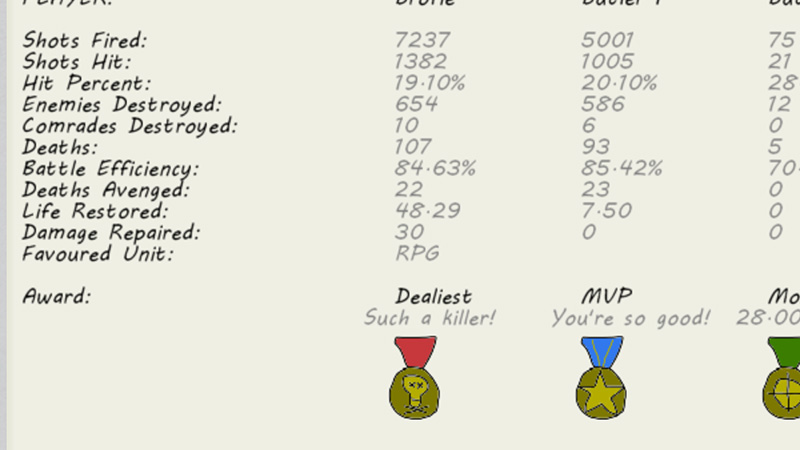
Once the final mission of a campaign has been completed, the new campaign Victory Screen becomes available from the Campaign menu. On this menu can be seen some general campaign stats as well as player-specific stats for the campaign, including some new awards/badges for things like “Trigger Happiest”, “Best Supporting Actor”, and “Participatiest”, because every bit counts. Here is the changelog. Also TWBI is 20% off on Steam right now, cheerio!
New Features & Content
- Tactical Mode – When the game is paused, hover the cursor over units, buildings, or cover objects to get various stats about that object
- Campaign Victory Screen – Once a campaign has been completed, visit the new Victory Screen to see various stats and compare player performance across the campaign
- Added several new player awards/badges to the Victory Screen, one is displayed for each player
Changes & Enhancements
- AI/enemy unit promotions are now unlocked based on how far in a campaign the player is
- Added display above unit spawn icons over barracks to show total spawn times (in seconds)
- Added “powertext” over barracks when a unit type’s spawn time is reduced (achieved by getting kills while playing as that unit type)
- Added a slight “bold” effect to cover that is being granted an adjacency bonus due to an adjacent player-controlled unit (cover behaves this way for all units, but bold is just for player)
- Player-specific stats (kills, deaths, favoured unit, etc) are now tracked across a campaign, mostly for use on Victory Screen
- Gravestones now display which player was controlling a hero when the hero died
- Mission attempts and victories are now tracked (used on Victory screen)
- Re-added unit quick-select (keyboard only) – press 1,2,3,…0 to quickly select a unit of a given type (eg. 1 – rifle, 2 – assault, 3 – sniper, etc)
- Changed default player names to “KBM” and “Gamepad 1-8” (previously “Player 0-8”)
Bug Fixes
- Fixed bug where “exposed” units behind cover were getting too much cover, and often vice versa due to a delay
- Fixed wrench not working for vehicle repair when unlocked
- Fixed bug loading some older maps that had a tank in the Map Editor
- Disabled campaign cycling with left/right from main menu – very old option that shouldn’t have been there
Files
Get There Will Be Ink
There Will Be Ink
Stick figure armies battling in a notebook, just like you used to draw in class instead of paying attention!
| Status | Released |
| Author | summitfever |
| Genre | Action, Shooter |
| Tags | 2D, Difficult, Level Editor, Local Co-Op, Local multiplayer, Shoot 'Em Up, stickman, Twin Stick Shooter |
| Languages | English |
More posts
- 1.1.1.1 - TWBI Lives!Mar 01, 2025
- 1.1.0.3 - More Fixes!Jul 11, 2023
- 1.1.0.2 - Hotfix 2Jun 15, 2023
- 1.1.0.1 - HotfixJun 07, 2023
- 1.1 - Arcade Mode, Skirmish Missions, New AchievementsJun 06, 2023
- 1.0.1.2 - Fixes, Arcade Mode PlansMar 31, 2023
- 1.0.1.1 - HotfixMar 20, 2023
- 1.0.1.0 - Fixes, Balance, Tactical Mode AdditionsMar 18, 2023
- 1.0Mar 11, 2023
- Beta 9.3.1 - Release Date, New Trailer, DemoFeb 19, 2023
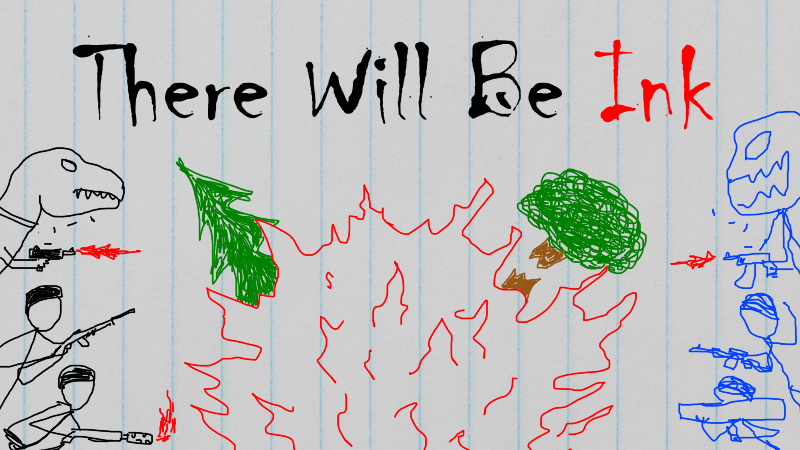
Leave a comment
Log in with itch.io to leave a comment.